My simple video editing system (for normal people)

Looking for a simple yet powerful tool to help you create and edit videos for YouTube, your website, courses, social media, and more? In this blog, I'm sharing 5 of my favorite features of Descript's new update, Storyboard.
Table of Contents:
- Introduction
- VIDEO: My simple video editing system (for normal people)
- The BEST video editing tool
- What is Descript?
- #1: Built-in media libraries
- #2: Native screen recorder
- #3: Script-based editing
- #4: Social sharing
- #5: Powerful exporting
- Try Descript!
- Recommended resources
- Let's take action
- Share this post
INTRO
As a health and wellness professional, chances are pretty good that video editing was not among the skill sets you learned in your formal training. Same here. Yet I have found a really simple video editing system that works well for me, and it all hinges on a single tool.
For some quick context, I have no background or training in video editing. I have been learning as I go, and part of why I'm so excited to share this system and this tool with you is that I've really found that it has removed a lot of the friction from my content creation process. It has smoothed the runway between having an idea for what I want to share with you and getting it out there and looking better and better as I go if I do say so myself.
Read on for the information I am excited to share regarding Descript:
Please note: You can support my blog by using the affiliate links below! If you go on to make a purchase, I'll receive a small commission at no additional cost to you. Thank you!
VIDEO: My simple video editing system (for normal people)
The BEST video editing tool
The tool is called, Descript and you might have heard of it before. It is an AI-based tool that has been rapidly evolving. It actually started as a tool to help podcasters create their content and share it. It has rapidly morphed into a one-stop shop for all things content creation. It is a powerful video editor, and that's how I use it currently. As luck would have it, the timing of this blog has coincided with Descript rolling out some announcements about new updates that they've been making.
What is Descript?
Descript is a video editing tool originally created to assist podcasters. This tool made it possible to edit audio like a document, Descript changed what's possible for podcasters. That was all great, but they didn’t stop there. They saw audio and video as two sides to a coin. The same technology, they felt could be used for video as well. It is a very interesting time for video. Consumers love video, currently, trends show that the average person will be consuming 28 hours of video per day by the end of this decade.
This definitely tracks with what I've heard from my readers and not just you here on my blog, but my audience as a whole. I send out an end-of-year survey to get a sense of what you're looking for from me. Each year, the message has come through with more and more clarity. Video. We love consuming video, long form, or short form. We're here for all the video, and that's actually what inspired me to focus on creating a YouTube presence.
Making a good video is as much of a grind as it's ever been. The editors used today are difficult and tedious. You may learn to use one over time, but who can afford the time and the possible loss of creativity along the way. Video is as common as text. Descript believes this tool is more simple, more powerful, and more versatile for video, as the word processor is for text. This new tool is the future of video editing.

You start out with your recording, which is represented by words instead of clips on a timeline, and you divide it up into scenes using the slash key. You just add a slash anywhere you want the visuals to change somehow, and you'll see the scenes popping up in the margin of the script. This gives you something that's kind of like a mix between a slide deck and a doc. With Descript you get the power that you expect from the best timeline-based editors, but the familiar experience of using docs or PowerPoint slides.
I want to skip around a little bit and highlight five of the features that I think make it so unique, so powerful, and just so worth trying.
#1: Built-in media libraries
First up, let's talk about the built-in media libraries included in Descript. Even though this channel is focused primarily on the word part of communicating your message, it's definitely important to consider the visual components that support that message. I actually have a blog dedicated to helping you pair words and images in your business, so you can check that out if you like. Descript has really tried to make the process that much easier by folding some of these media assets into the tool itself.
Next is the new media library drawer. This includes any files that you've added to your project, but they’ve also built-in free access to premium stock media libraries with a searchable collection of millions of videos, images, sound effects, and music. They also integrated Giphy and Unsplash directly into the app with more libraries like that.
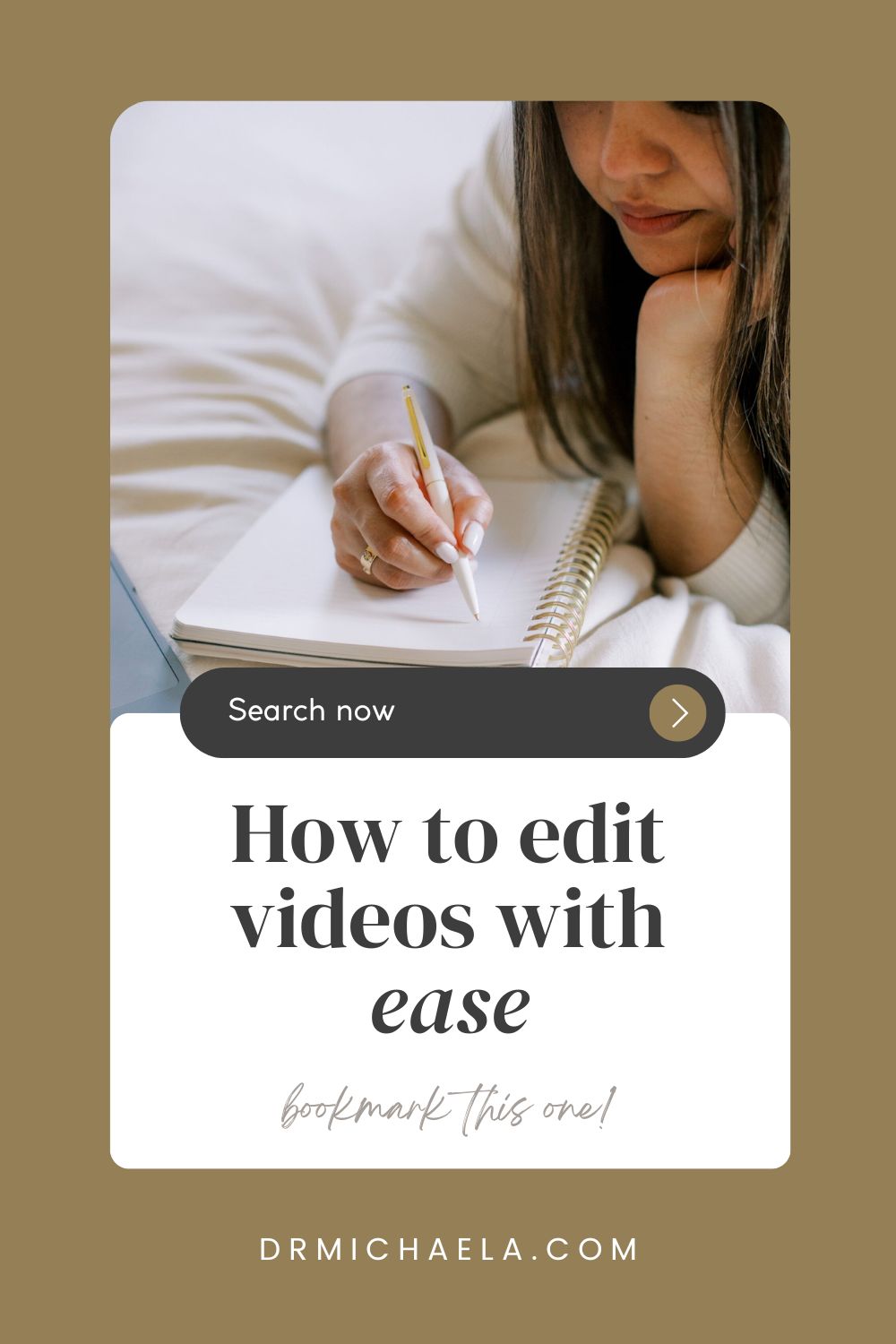
This is a really big deal. The fact that you can access media assets right inside the tool without having to open up a fresh tab or go searching on your desktop.
#2: Native screen recorder
The second feature I want to highlight is Descript's native screen recorder. This is another point of friction that has been removed using this tool. It's totally possible to record your video somewhere else and then upload it to Descript, that's actually what I currently do. I use a tool called StreamYard. I'm using it to film this right now, and I like StreamYard because it has the ability to pre-record a video like this or to stream directly to YouTube.
#3: Script-based editing
Hands down, the most unique and exciting feature of Descript is the fact that it runs on a script-based editor. If you're totally new to editing video, what this means is that you can actually manipulate the video. You can remove filler words, and switch around different clips. You can do just about anything that you would need to do to that video. By working with the script, and the actual words alongside that video, you can edit it the same way you would a Google Doc, and those changes will show up in the video. This is light years faster than working with a standard timeline-based video editor.
My earliest YouTube videos were edited using various tools that I purchased or found open-source software for online. Lots of troubleshooting, lots of trial and error. When I started out, it actually took me about a week of several hours a day working on the editing process to produce a seven-minute YouTube video. That's a lot of time and headspace I could have been aiming toward something else in my business.
After a while, I actually made the decision to outsource my video editing and I found a wonderful video editor that worked really well for a while. It definitely lengthened the process of producing videos because there'd be some back and forth with different revisions. My video was always one of several in that video editor's queue. I really found that I had to be planning out my videos a month or more in advance.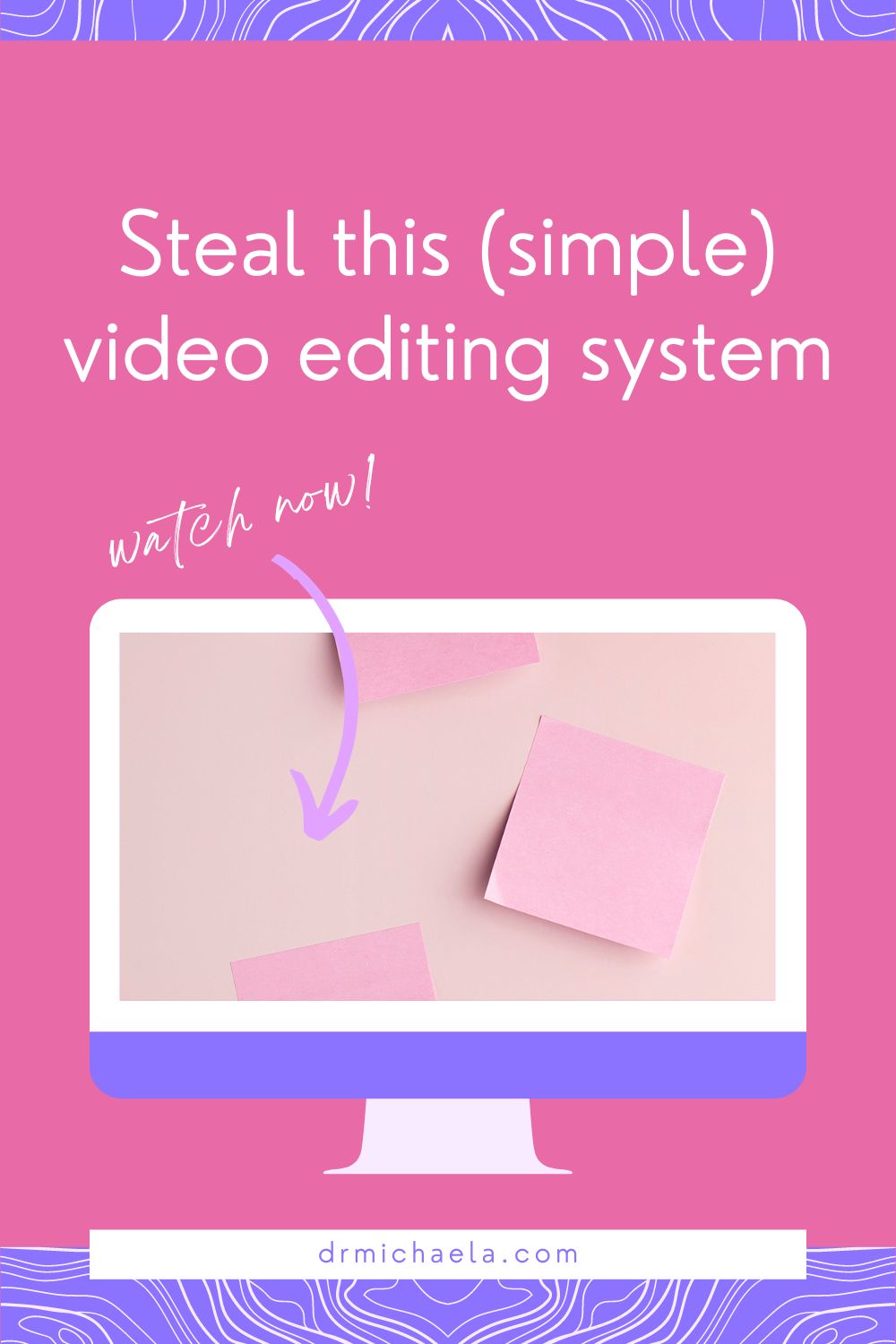
Descript meanwhile has allowed me to regain control of my own video production, but more importantly, to be nimble and responsive to new ideas that come up. Trends or pieces of news in the field that I want to address. If I happen to wake up one day with an idea for a video, Descript allows me to make that idea a reality and share it with you within a couple of hours.
#4: Social sharing
The next feature of Descript that I want to highlight is its built-in social sharing capabilities.
I want to share how easy it is to repurpose a video into short clips for social media. Take a part where a powerful point is made and select the text and duplicate it.
#5: Powerful exporting
The fifth and final feature of Descript that I want to tell you about is its powerful exporting capabilities. I am sharing one of my biggest frustrations back when I was fumbling my way through standard video editing software. Even after I'd spent sometimes a week figuring out how to create a short video, getting it to export from the piece of software I was using to my desktop or to YouTube or wherever I needed it to go, was like its own total headache.
When I saw that Descript includes the ability not just to export your files in lots of different ways and to lots of different places online, but that it does so in a fraction of the time. I just about shed tears of joy, it was such a relief.
I can walk you through the export of one of my projects easily. When I am done editing my video, I go up to the corner click file, export, and a little window pops up with my different options. Currently, when I've finished editing a video in Descript I send it directly to YouTube.
Once I've done that, I go to export and choose subtitles. This will generate an SRT file, which I then upload to YouTube and that creates the closed captions for each of my videos, again, that happens within minutes. Finally, I export a transcript. This is going to generate a Word doc, which my VA then uses to create a corresponding blog post to go along with the video.
Those are three different types of files that Descript will export for me almost instantaneously when I'm done editing my videos.
Again, I can't stress this enough, no matter what sort of files you're exporting, it happens in minutes.
Try Descript!
What do you think, does this make video editing seem more doable for you? I hope so. If you'd like to give Descript a try, go ahead and sign up using my link.
Recommended resources
Want to explore more ways to use tools in your business? Check out these blog posts:
- Website template demos | Tonic Site Shop Review
- Pinterest for business with Jen Vazquez
- Instagram Reels growth tips: Lessons from my first 100 Reels
- The best Instagram tools for business | My top 5 faves
- 3 tools to boost conversions (What I used to 5x email opt-ins)
Let's take action!
Ready to implement what you learned in this post? I like your style!
- Choose 1 of my favorite tips for editing with Descript in this post and test it out in your business.
- Curious about the Challenge I talked about in this post? Come join us here!
- Want more actionable tips + real-life examples to help you reach more of your dream clients? Subscribe to my email list!
Find this post helpful?
Share it with a business owner in your community!

So, now you've had a taste. Wanna see what else I've cooked up for you?
Get a fresh dose of my best encouragement, resources + guidance, delivered right to your inbox each week!


