3 tools to boost conversions (What I used to 5x email opt-ins)

Want to increase conversions for your free (or paid) resource? In this post, I'm sharing reviews and demos of 3 tech tools I used for client engagement, video testimonials, and landing page optimization (i.e., to encourage more business owners to sign up for my challenge)! Whether you're new to email marketing or looking to level up your landing page design or email conversion rate, this post is for you!
Table of Contents
- Introduction
- VIDEO: 3 tools to boost conversions
- Tool #1: Proof
- Tool #2: Loom
- Live Q+A Replay
- Tool #3: VideoAsk
- How to use this approach to get more email opt-ins on your site
- Recommended resources
- Let's take action
- Share this post
I recently started hosting a new free challenge and have been blown away by the number of signups I've had so far. (Like, five times the average number I've gotten in the past!)
Now, I believe much of this success can be chalked up to three tech tools I've incorporated for the first time. And today I'm going to tell you what they are.
(Oh, and best of all: One of these tools offers a free trial and the other two have completely free versions you can use. So really there's no excuse not to give these a try in your business!)
A quick note before we get started:
Even though the whole point of this video is to hopefully improve the odds that folks will sign up for your challenge to get more opt-ins and conversions, with these three tools, each served a different function in doing that.
For instance, the first tool you'll see, I plugged in at the very beginning to help drive more people to sign up for the challenge in the first place. The second tool, when folks were inside the challenge to hopefully enhance their experience. And the final tool I use to collect their feedback, which then I could use to encourage more sign-ups.
So, for each of the tools that I talk about, I'll link the info below, so you can test it out yourself and I'll give you my best guess as to why it worked as well as it did. (If you use any of the affiliate links below + go on to sign up for a paid plan, I'll receive a small commission at no additional cost to you. Thank you!)
Finally, if you'd like me to do a more in-depth tutorial or review of any of these tools, leave a comment on the video (below) and let me know!
Read on for 3 tools to boost conversions (i.e., what I used to 5x email opt-ins for my new challenge):
VIDEO: 3 tools to boost conversions
Tool #1: Proof
The first tool that I used is Proof, as in social proof.
This is responsible for a little pop-up window in the corner of the screen, so that when someone landed on the opt-in page for my challenge, they would see information about other people who had recently opted in.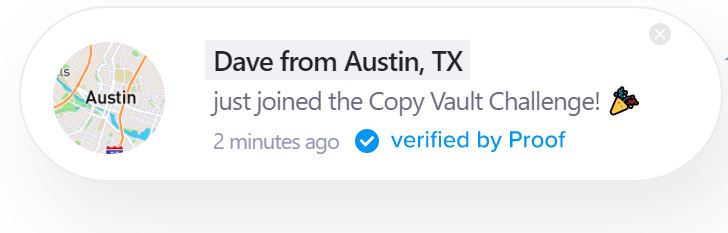
Now, you can configure settings around how much information is shown there, but I set it to display the name and location of folks who had opted into my challenge.
We inherently trust resources more when there's proof that other human beings have opted in, taken the plunge. I'd come across proof before as a user visiting other people's sites. I'd usually seen it as proof of purchase. I thought that was cool, but I've never used it myself. And it never had dawned on me to use it for a free resort. But, after thinking about it a bit and reviewing some of the case examples on Proof's site, I decided to give it a try with my new challenge.
In the case of my challenge, the Proof window popped up to let people know that other people are opting into this challenge. It helps build excitement, helps lay some of that foundation of trust.
Now, when I first announced this challenge, it was designed to funnel people into a new offer that I was announcing. And my goal was to keep that launch simple and low-stress as possible. So, this wouldn't normally be the time to start monkeying around with new tech ideas. BUT, it was a total cinch to set Proof up and give it a try on my opt-in page!
Proof demo
Inside Proof, getting started with testing out the tool is really simple. You're going to begin by creating what's called a new campaign. This is whatever free or paid thing your promoting. So we'll just call it a free training. And the first thing you'll want to do is set a goal. So, the goal for my challenge was simply to opt in, to taking part in the challenge, giving me their first name and email address, but the goal can be anything you want.
(Watch video demo of Proof.)
They'll give you some different categories to choose from. We'll go with "lead" to keep it simple. And you will name your goals. We'll say sign up for three trainings. And if you have a monetary value attached to that, opt-in you can certainly include it here. We'll just leave it at zero.
Next, you'll specify the completion URL. This is whatever page is displayed to signify that that goal has been completed. So, let's imagine your free training on your website. There's a page with a form on it. They submit the form and then they're probably taken to a confirmation page or a thank you page of some kind that's the URL you would include right here. And that communicates to Proof that someone has opted in, that that conversion has been successful.
Once you create your goal, you'll be taken to a page where you can specify your notification settings. Depending on whether you have a free or a paid plan, you'll have one or more options here. When I tested this out, I was just on a free trial. So, "recent activity" is what I went with. And then you'll be able to customize that. It'll give you a little preview of what this pop-up will look like on your site. Using the IP address of whoever signed up, it'll give this little display to other visitors, to your website, letting them know that that person just opted in and you can customize customize the message.
I just had Proof display a snapshot of the map from wherever that person was opting in from, but you can customize it with an image if you like, and it gives you some display rules that you can customize and modify the appearance and the timing.
Then, you'll be prompted to give one more URL. This is the page that corresponds to wherever that form lives on your site, wherever you're capturing name and email information, that's the URL to select. Proof will then prompt you to install a pixel on that page of your website. (If you haven't done this before, don't worry. Proof gives you some pretty straightforward instructions. Basically, you're just grabbing one line of code that you add to your website. So it'll walk you through that. And then once that is done, Proof will confirm for you that the pixel on your website is successfully sending information about your campaign back to proof. And this is what's going to enable Proof to test out how it's working for you and send you real-time updates!
(Something else I appreciate about Proof is they do a great job of keeping you updated on the performance of any campaigns you're running. And that adds just a little extra excitement for you as the business owner.)
How Proof helped boost conversions
There's different ways to show social proof. Of course, you can have testimonials from past people you've worked with on your opt-in page. You can display logos from places you've been featured to help build your authority and perceived credibility. But, something that provides that real time, social proof of other people, like your intended audience, opting in to what you have to offer... it's just hard to match that kind of real time information.
I think the reason that was so helpful in this case is that this was a brand new challenge. This is not something that I've offered before. And the focus of it was something that not a lot of people are already aware of. So, there's a lot of education that I needed to do about it, even as I was inviting people into the challenge.
I did my best to provide all the relevant details on my actual opt-in page, of course. But, I think having the proof app, giving that real proof of concept there as people were trying to make a decision about whether or not to opt in, I really think it was helpful. If what you're offering to people is not something they're already familiar with, anything you can do to help reassure them and show them, look, this is a valuable thing that real people are saying yes to right as we speak, it's just going to help nudge them in that direction.
Live Q+A
Tool #2: Loom
The second tool I use to help make this challenge a success is Loom.
Now, I love Loom. I use it all sorts of different ways in my business. It's a really simple tool that helps you record videos, either talking directly to the screen, screen recording, or both. And it's just so helpful to educate, provide face-to-face contact and feedback. It's a wonderful communication and relationship building tool.
It's also just really easy to use!
Loom demo
Loom makes it really simple to communicate via video. You can do a screen recording. You can record yourself talking to camera like I am, or you can do a combination now using looms, Chrome extension. You can record a video on any website or tool you might possibly choose, and you can also integrate it with a number of different platforms and tools you're likely already using in your business.
Loom has a summary of all of these on their website. For example, right inside Gmail, you can record a Loom video. To include along with your message, but for simplicity sake, I just want to demo how I would record the type of video that I sent folks inside my challenge.
(Watch video demo of Loom.)
You can play around with the placement and the side. But then whenever you're ready, you can just start recording. Once you've finished recording your video, it's automatically saved to your library of videos in Loom.
And when you go into the video, you'll have the option to edit it right there on Loom and do a number of other customizations. Then, you can share it via a link, embed it inside another tool or webpage or email. Virtually, whatever you want. It's hosted on Loom, so when someone watches it, they're watching it right there through the website, it's all stored on the cloud.
How Loom helped boost conversions
I used Loom in different ways in my challenge. First, I used it to deepen my responses to specific questions participants would ask. There was question and answer built in to the challenge in the form of posted questions inside the challenge platform.
Occasionally, someone would ask a question that kind of went a bit beyond what I could respond to. It was kind of outside the scope of the challenge. In those cases, I would respond individually to those participants with a quick loom video. And often they were quite quick, like a couple of minutes. Or shorter, but I would mention a resource. I would give some more in depth feedback on what they were asking about. And almost always, I got a response to my response from the participant, how much they appreciated that individual attention, and it really spurred some great conversations.
And I will say several of those people who I had that depth of conversation with ended up opting in to my paid offer when the challenge was over. So, I think it's just a very simple way, a very low demand way to convey caring and attention.
The second way I used Loom in this challenge was to reward people who were helping spread the word about it.
Whenever I noticed a participant inside the challenge going above and beyond helping spread the word posting to their social media or forwarding it on to people in an email, I followed up with a personal Loom video just to thank them. Just a minute or two to personally let them know that I appreciated the extra effort they were putting in to help me get this challenge into the hands of people who could benefit from it.
And again I got a really positive response to those messages. So, I think Loom was really instrumental in improving the experience of folks inside the challenge. Hopefully this sparks some ideas for how you can incorporate it, too!
Tool #3: VideoAsk
The third tool I used is VideoAsk. This app is hosted by Typeform, the survey builder.
I'd encountered it before, when I was checking out the sales page for another business owner's course that I was interested in taking part in. And on that page, it popped up as kind of a floating widget in the corner, inviting me to ask any questions I had about the course. So, it can be useful in that way, but it also offers some really creative ways of collecting information and engaging with your audience.
For this challenge, I used VideoAsk to collect feedback at the end. At the conclusion, once someone had made their way through the challenge, I followed up with a link to a form. And when they opened up the form, it was a video of me saying: "Thank you so much for taking part in the challenge! I'd love to get your thoughts while it's still fresh.."
I'd then ask just a few questions about what they liked about the challenge, what they learned from it, and gave them an opportunity to share any feedback on how I could continue to improve it.
Obviously, like Loom, this leverages the power of video. I'm getting to ask them questions, but they're seeing my face. They're hearing me ask it in my voice, but what's really cool about VideoAsk is it gives them the option of responding to my questions in written form, audio form, or by recording a video of their own right there in the app!
Then, on my end, all that info gets stored. I can go through it and pull out notes for how I can improve the challenge in the future. I can take testimonial data that then I can share (with the permission of the person who provided it) with other members of my audience to hopefully entice them, to take part in the challenge.
Setting it up is very simple. It's a really intuitive interface.
VideoAsk demo
Creating a new survey inside VideoAsk is really simple. (Are you sensing a theme here?)
(Watch video demo of VideoAsk.)
The first thing you want to do is give it a title. So, we'll say "training feedback survey", and by default it collects contact info from the people that you're administering the survey to. (If you're going to use it, like I did, to collect testimonial feedback, I do recommend you leave this toggled on, but you can always switch it off if you don't want those details.) You can choose your language and then go ahead and hit "create".
Something I love about VideoAsk is it gives you lots of flexibility at every stage of using the tool. For example, you can record your video, introducing yourself and kind of setting up what the survey's going to be about using your webcam. You can do a screen-share, upload a prerecorded video, or choose from something you've already saved in your library.
You can overlay your video with text that will display over top of your video. You can play around with the text size, choose whether to darken the video for readability or not. And you can fit the video to the screen that's being viewed.
You can give your video a title and then you can choose what response options you give folks who interact with it. There are more customization options, and then it's going to bring you to this really intuitive schematic that'll help you build out your survey.
At the end, I included one final question, asking their permission to share their feedback publicly for testimonial purposes. You can customize the goodbye screen, and then you have the option to preview the whole thing before you go live or to test it out yourself, live. When you're ready, you'll just grab the link and share it out via email or however else you want to reach out to participants.
As they start responding to it, VideoAsk will collect that information and ping you with a notification!
How VideoAsk helped boost conversions
No matter what you're inviting folks to opt into, I think it's good practice to have some sort of a system in place for collecting their feedback. And it's really helpful to do this right at the end, while it's still fresh in their mind.
It's also a good idea to automate this process as much as you can. It's one of the things I appreciate about video asks, it keeps it all streamlined and stored right there for you securely. And then. I could go in and stitch together, video clips. I had a record of who had given their consent to have me share their feedback either anonymously or with their identifying information.
And it just keeps it really nice and organized inside the app. So I was totally impressed. I will definitely continue using this and I've already incorporated it into other parts of my business in collecting feedback.
How to use this approach to get more email opt-ins on your site
To sum up, I really don't believe in hinging all our hopes on any one tool, but I believe that, when thoughtfully chosen, tech tools like these three that I've shared in this post can work together to supercharge all of the other things that you're doing to help drive sign-ups to your offer.
In my case:
- Proof helped build trust with the people landing on my opt-in page, by showing them real time data of other folks like them who were opting in.
- Loom helped personalize and enhance their experience inside the challenge itself, and
- VideoAsk gave them a unique and flexible way to share their feedback on what it was like taking part. And, with their permission, I could then use that feedback to help invite new members of my audience to take part in the challenge.
Hopefully, this has gotten your wheels turning a bit. I'd love to know which of these tools you're most excited to test out in your business!
Recommended resources
Want to explore more ways to use your website to market your health + wellness business? Check out these blog posts:
- How to get referrals for FREE
- 3 common website mistakes (+ how you can fix 'em!)
- 3 sneaky places to find website copy inspiration
- How to write great private practice website copy
Let's take action!
Ready to implement what you learned in this post? I like your style!
- Choose 1 of the tools in this post and test it out in your business.
- Curious about the Challenge I talked about in this post? Come join us here!
- Want more actionable tips + real-life examples to help you reach more of your dream clients? Subscribe to my email list!
Find this post helpful?
Share it with a health/wellness professional in your community!
So, now you've had a taste. Wanna see what else I've cooked up for you?
Get a fresh dose of my best encouragement, resources + guidance, delivered right to your inbox each week!


