Roundup: My favorite Pinterest resources

Everything you need to get your health and wellness business on Pinterest today!
OK, friend.
As promised, we’re continuing our blog series on using Pinterest for your health/wellness business with Part 2:
How to actually get your Pinterest profile up and running!
Intimidated?
Don’t be.
Yes, there are lots of moving parts + pieces to Pinterest. But, it’s not rocket science.
The first step is figuring out where you are in the process:
- Are you just starting out?
- Ready for more?
- Eager to really accelerate your Pinterest strategy?
Once you know where you stand, you can focus in on the specific steps that make sense for you.
I’ve listed each step below, along with my top pick for a resource to help you take action.
(Please note: This post contains affiliate links. If you click on one of these links + decide to make a purchase I may receive a small paid commission. That said, I’ll only ever share with you resources that I personally use (+ love!).)
You ready?
Read on for a roundup of every Pinterest resource you’ll need to get your biz up + running on the platform today:
WHEN YOU’RE JUST STARTING OUT:
1) Know who you’re trying to reach.
What’s the most important thing to keep in mind when creating a Pinterest account for your business?
You’re not creating it for you. You’re creating it for the people you’re trying to reach.
And even more specifically:
You’re creating it for the person you’re trying to reach.
Your dream client!
Keep this person in mind (always) and it’ll help guide everything else you do on Pinterest.
PINTEREST RESOURCE:
- This post will help you get clear on exactly who you’re speaking to.
2) Create a (business) account on Pinterest.
If you’re representing your business on Pinterest, you need to have a business (vs. personal) account.
Not only is this a requirement per Pinterest’s Terms of Service, but it’s also the easiest way to unlock lots of cool features, like:
- Pinterest analytics
- Promoted pins (should you ever decide to run paid ads on the platform)
- Rich pins (more on that below)
PINTEREST RESOURCE:
- This guide (written instructions + audio) will walk you through the steps up setting up a business account on Pinterest… or converting your personal account to a business account!
3) Optimize your profile.
No matter your niche, a well-executed profile is essential to targeting your dream clients on Pinterest. Here’s what yours absolutely needs:
- account name: There’s plenty of time to get fancy with this later. For starters, just make sure your account name matches your name or the name of your business (however you market yourself to your dream clients).
- high-quality photo: could be your business logo, could be your face… the important thing is to make sure it matches the profile photo across all your other platforms online. Consistency is key for instant recognition of you + your business!
- bio: you’ll be limited to 160 characters here, so focus is key! WHO do you help, WHAT benefit do you help them experience, and HOW do you make that benefit happen?
- link: IF you have an email opt-in freebie (something you give away in exchange for your dream client’s email address), you can link directly to it. Otherwise, I suggest linking to your home page.
- location: this is optional, but I suggest filling in this field… especially if you’re serving folks within a particular geographic area
PINTEREST RESOURCE:
- This post all about “Pinterest SEO“: How to write a killer bio, craft compelling pin descriptions, and use hashtags + keywords to connect with your people on Pinterest!
4) Enable “rich pins”.
What the heck is a rich pin?
According to Pinterest, this functionality “add[s] extra details to Pins from your website”.
In short:
When rich pins are enabled on your account, each time you post a new pin linking back to your site Pinterest will automatically pull all sorts of info from your site + embed it in your pin.
For example, let’s say you’re a nutrition coach.
Normally, to pin a new recipe from your blog, you’d have to enter the name of your blog, the recipe, the date, description, and any other info. Manually.
But, with rich pins enabled, all this info will be pulled straight from your original blog post, formatted specifically for Pinterest, and embedded within the pin itself for a seamless + professional user experience. Automatically!
PINTEREST RESOURCE:
- Choose your own adventure! This guide provides a comprehensive overview of everything rich pins can do + this post will help you activate rich pins in just 5 minutes!
5) Create boards for your dream client.
Your boards are the bookshelves of your Pinterest profile.
They help display all your helpful content for your dream client in a clear, organized, and accessible fashion.
To start out, I recommend creating the following boards:
- 1 board dedicated exclusively to content from your site. Label this something obvious (e.g., the name of your site/business, Best Of, Top Posts, etc.)
- 5 boards on topics of interest to your dream client. These should include topics you regularly create content about + related topics. For instance, if you’re a baby sleep consultant, your boards might include: Benefits of sleep, Sleep hygiene tips, Soothing techniques, Bedtime routines, and Nursery decor inspiration.
No need to stress about filling these boards immediately. Just pin about 10-15 pieces of (other users’ content) to each board, and go from there!
PINTEREST RESOURCES:
- This video tutorial will walk you through the logistics of setting up your boards AND show you how to maximize your boards’ reach with keywords!
- This free training will teach you how to attract your perfect-fit customers on Pinterest!
6) Start pinning your own content!
This is the heart of your strategy for directing traffic to your business website.
Go back to the list you generated of content you have ready to share, and start creating a pin for each piece of content.
Remember:
- blog posts
- recipes
- tutorials
- guides
- IG captions
- videos
- podcast episodes
- opt-in freebies
…as long as it’s valuable to your dream client, the sky’s the limit to what you can pin!
PINTEREST RESOURCES:
- This post will spell out the process of creating your own pins, from start to finish!
- This post will help you optimize your pin design for maximum effectiveness!
- This post will introduce you to "Idea pins" (Pinterest's answer to Instagram Stories). (<-- Great news: You can repurpose your Stories as Idea pins!)

WHEN YOU’RE READY FOR MORE:
7) Follow other creators in your niche.
A constant flow of fresh, valuable content is what makes Pinterest thrive.
Make sure you’re never at a loss for new content to pin to your boards by following other users in your niche!
PINTEREST RESOURCE:
- No resource needed for this one! Just start plugging in some names of others in your niche + follow their accounts. The beauty of Pinterest is that each search yields a wealth of hits, and each hit you click on opens up a whole new corner of Pinterest’s archives. So, don’t overthink this step, try to primarily follow accounts in your niche, and have fun!
8) Join group boards.
Sharing is caring, and group boards are an excellent way to help promote other users’ work… and letting them return the favor!
Group boards help expose your content to new audiences, expanding your reach exponentially beyond what you could achieve on your own.
PINTEREST RESOURCE:
- This post will introduce you to the concept of group boards, and show you how to get started joining + contributing to them!
9) Style your board covers.
Totally optional, but a great way to give your profile a polished + professional look.
No need to get super-fancy or brand everything to the max… just choose a simple image and/or color scheme and apply it to each of your boards.
Or even simpler: Select 1 pin from each board that's representative of your brand aesthetic, and set it as the board cover.
PINTEREST RESOURCE:
- This post will walk you through the process of creating cover images for your Pinterest boards using the free design software, Canva.
- Give Canva a try risk-free by signing up for their free plan!
10) Get to know your analytics.
Scared of numbers? Lots of us are.
But taking a good look at your own behind-the-scenes data is the only way to know precisely what’s working + what’s simply a waste of energy.
For instance, Pinterest’s analytics can clarify which of your pins are performing best, key trends in traffic from your pins to your site, and much, much more!
PINTEREST RESOURCE:
- This post will orient you to the realm of Pinterest analytics.

WHEN YOU’RE READY TO ACCELERATE:
11) Implement a scheduling strategy.
Here’s something you need to understand about Pinterest:
It’s a platform that values (+ rewards) consistent, fresh contribution!
This means that the Pinterest algorithm (yes, Pinterest has its own algorithm. Don’t be frightened…) takes perpetual note of those accounts that pin content frequently. And it rewards that high level of contribution by showing pins from those accounts to more users on the platform.
So, what qualifies as a high level of contribution?
To start out, you should aim to pin at least 10 pins (your original content + other users’ content) per day.
But what happens when you don’t have time to camp out on the platform pinning throughout the day?
Your solution: An automated pin scheduler.
I’ve tested several and, hands-down, my favorite one is Tailwind.
Tailwind enables me to batch my pinning by filling my queue with a week’s worth of pins in one sitting. Tailwind then pins those pins to my boards at various times throughout the week and— voila!:
- Pinterest is happy to see so much activity from my account
- my dream clients on the platform are happy to discover so much fresh content
- and I’m happy to use my free time on other parts of my business!
PINTEREST RESOURCE:
- This guide will walk you through the process of using Tailwind (the Pinterest scheduling tool I use + love!) to automate your pinning schedule, so you can maintain a steady flow of content to your boards… without having to spend time on the platform every day!
Let's take action!
Here's your action step for today:
- Decide where you are in your Pinterest journey:
- just starting out
- ready for more
- ready to accelerate
…and then commit to knocking off the first step in that section!
And be sure to check out Part 1 + Part 3 of this series for more tips to help you start using Pinterest for business!
Cheering you on!
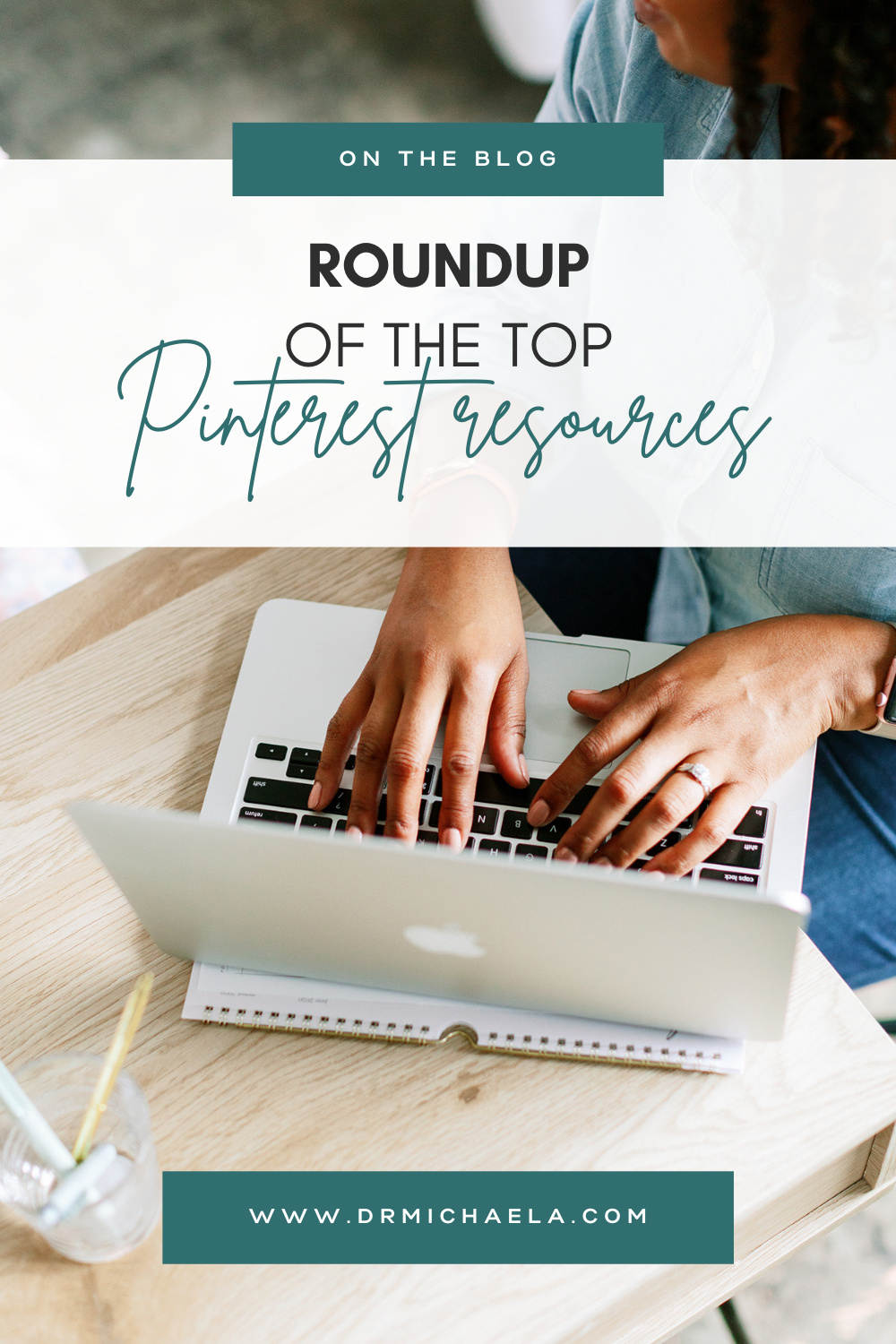
So, now you've had a taste. Wanna see what else I've cooked up for you?
Get a fresh dose of my best encouragement, resources + guidance, delivered right to your inbox each week!


